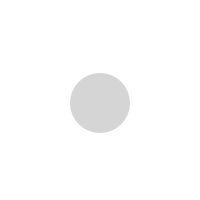How to Get Referrals Using Social Media

In this article, you will learn 3 proven ways to get referrals.
** Save it in PDF to read offline, no opt-in required: Download Now!
Introduction
You’ve heard that one of the most powerful marketing methods is REFERRAL MARKETING.
In short, you get your existing customers to refer prospects to you. Or even prospects referring prospects for you.
But the fact is, it’s difficult to achieve this because people are concerned about having their contacts or friends being pitched by you!
Secondly, it’s “too much work” to refer to someone. They need to think of who to refer and taking the time to REFER.
But there’s an easier way… And non-pitching too.
It’s by using Facebook and sharing content instead.
You see, if you have good content asking them to share, they don’t have much problem, right?
And this is what this guide is going to help you achieve – content that leads them to want to join you or acquire your service being offered.
When the
referrals see you’re someone with valuable content, your credibility
automatically levels up.
So what is good content? It’s anything that is novel and/or extraordinarily useful and/or entertaining to the reader.
The actual words you put on the page are up to you.
However, I’m going to share with you three types of content that will engage your readers and get them to share your Facebook posts and other content with their friends.
Let me give them to you here and then unpack them in the remainder of this module…
- The Attention-Grabbing List Article. A list article is just what it sounds like you – you create a list of the top resources, tips, secrets, strategies or anything else. Your list might include five, ten, twenty or more items.
- The Visually-Pleasing Infographic. People love infographics which are visual images that represent information or data. What’s more, they love to share them by sending them out for their followers to view as well.
- The Share-Worthy Blog Links Page: A “links page” article is where you post links to other peoples’ blog posts and other resources. Then you tell them about your article and encourage them to post it on their own blog (or link to your blog) and tell their readers, subscribers and visitors about it.
When you have these, post them on Facebook and ask your customers (or prospects) to share in their Facebook profile.
1. The Attention-Grabbing List Article
A list article is just what it sounds like you – you create a list of the top resources, tips, secrets, strategies, or anything else.
Your list might include five, ten, twenty, or more items. You might even create a “Top 101” list but that would just be too long for a Facebook post.
It’s no secret that list articles are extremely popular.
Just look at the cover articles of big magazines, and you’re sure to see titles such as, “10 of the best 6 pack abs exercise” and “15 Surefire Ways to Improve Your Dating.”
Or scan the front page of Buzzfeed.com on any given day, and you’ll quickly see that some of their most popular articles are lists.
Simply put, people love lists.
And now you can take advantage of their love of lists by creating your own list articles.
Here’s how in four easy steps…
Step 1: Come up With the Topic
I’m going to assume you’re already writing in some specific niche, right?
So now you just need to come up with a topic within that niche.
What you want to do is choose a topic that’s really popular with your readers.
Here’s how to uncover that sort of topic:
- Browse your competitor’s blogs to see which topics generate a lot of interest.
- Check niche forums to see which topics get plenty of views and replies.
- See what topics are selling well as books on Amazon.com
– if people are buying the information, then you know it’s in demand.
Once you pick a popular topic, then move on to the next step…
Step 2: Choose a Number
Next, you need to choose the number of secrets, strategies, tips, tricks, etc that you intend to share in your list.
Popular numbers include 3, 5, 7, 10, and 15.
You can use these popular numbers, or you can stand out by using a number such as 11, 12 or 18.
Step 3: Create a Title
The next thing you need to do is create an attention-getting title.
This is the most important part of your article because if the title doesn’t grab attention, no one will read the article.
You can create an attention-getting title by doing one of two things (or both):
a.Promise a benefit (such as “7 Ways to Lose Weight”).
b.Arouse curiosity (by using a word like “secrets”).
Here are 10 title templates that promise a benefit, arouse curiosity, or both:
- [number] Secrets of [getting a benefit]
Example: 7 Secrets of Housetraining a Puppy
- [number] Surefire Ways to [get a benefit]
Example: 10 Surefire Ways to Lose 10 Kg
- [number] Amazing Ways to [get a benefit]
Example: 3 Amazing Ways to Get Leads
- [number] Things [people] Don’t Want You to Know About [topic]
Example: 10 Things Car Dealers Don’t Want You to Know About Buying a Used Car
- Top [number] Ways to [get a benefit]
Example: Top 5 Ways to Grow Your Savings
- [number] Little-Known Tricks for [getting a benefit]
Example: 17 Little-Known Tricks for Selling a House Fast
- [number] Surprising Things You Didn’t Know About [Topic]
Example: 21 Surprising Things You Didn’t Know About Network Marketing
- The [number] Absolute Best Ways to [get a benefit]
Example: The 3 Absolute Best Ways to Rent Your House
- [number] Weird Tricks for [getting a benefit]
Example: 11 Weird Tricks for Looking 10 Years Younger
- [number] Startling Facts About [Topic]
Example: 15 Startling Facts About Network Marketers
Once you have your title, move on…
Step 4: Complete the Article
Now you need to write the article, which consists of three main
parts:
1. The introduction.
This is where you whet your readers’ appetite by hinting at what’s coming.
You can promise a benefit, such as, “You’ll discover a weird trick for getting rid of belly fat!”
2. The body.
This is the bulk of your article, where you list your secrets, strategies, facts, etc.
Be sure to stick with a light, engaging, and conversational tone to keep folks interested.
3. The conclusion.
Here you quickly summarize what readers just learned.
Then you provide a call to action.
Examples:
- Telling people to take action on what they just learned.
- Clicking a link.
- Buying a product.
- Subscribing to a mailing list.
Be sure to also format your article so it’s easy to read, by using subheadlines, bulleted lists, and plenty of white space.
Then once your article is ready to be posted on Facebook, make sure to find an attractive picture to go along with it.
Don’t just post the article with text – it’s boring. Make an “image post” instead.
Fact is, list
articles are wildly popular. People love them.
But there’s something else that many readers like at least as much as list articles – and that’s the infographic.
Read on…
2. The Visually-Pleasing Infographic
It wasn’t all that long ago that you encountered very few if any infographics online.
Instead, people created articles and then inserted complimentary graphics right into the article.
But then with the explosion of social media came the need to create content that was extremely easy to share on sites like Facebook.
Pictures fit the bill.
And that’s when infographics really took off…
Turns out that not only are infographics easy to share on social media, but people really like them – perhaps because they can get a lot of information in a short amount of time.
Plus, colorful infographics are eye-catching and engaging, which draws people in.
Here’s how to start creating your own infographics…
Step 1: Pick Your Topic
The first thing you need to do is pick a topic that your readers want to know more about.
For ideas on how to find popular topics, please refer to the previous section of this report (Step 1 in the information on list articles).
Now, once you determine what topics are popular, then you need to determine which ones will best lend themselves to the infographic format.
Generally, this means choosing topics where you can include statistics and other data.
Example: A topic such as “business start-ups” would have plenty of statistics to include, such as:
- Number of people starting a business each year.
- Average cost to start a business.
- Percentage of people who succeed.
And so on.
You can even create charts showing what types of businesses have the best chance of success.
Thus this topic would work well in infographic form.
So, point is, pick a topic where you can show data in graphics form (with relatively few words).
Then move on to the next step.
Step 2: Outline the Main Points
The next thing to do is simply outline all the main points you want to cover.
You’ll want to think of your infographic as being in parts, with each “part” showing at least one graphic (such as a chart, table, or illustration) and supporting text.
Generally, your infographic will include three to five parts.
Example: Let’s use the business example above.
That one already has three parts:
1) Stats about how many people start businesses.
2) Average costs.
3) Percentage who succeed.
Each part can include supplemental charts, graphs, or other illustrations, along with a handful of tips.
Example:
- Part 2 (average costs) might include a chart showing average start-up costs across a variety of industries. It might also include a pie graph showing what percentage of the start-up budget goes to which specific expenses.
- Part 3 (about how many people who succeed), could show a chart illustrating the percentage of start-up businesses failing over the first five years. This section might also include tips to increase the likelihood of success.
Point is, as you sketch out an outline, be sure to plan what types of statistics to include, what types of graphics, and what types of tips (where applicable).
Step 3: Condense These Points
Now that you know what you want to include, your next step is to start writing the text.
Generally, this becomes an exercise in condensing your main points to just a few words (or a few sentences, tops).
So whereas in a regular article you might write an entire paragraph or even a page to get a point across, in this case, you need to get your point across using an illustration and very few words.
Example: Once again, let’s return to the business start-ups example from above.
If this was in article or report form, you might spend several pages talking about what factors increase the likelihood that a start-up business will succeed.
In infographic form, you might simply have a caption such as, “Factors That Increase the Likelihood of Surviving Past the First Five Years,” along with a chart showing what percentage of successful businesses possess certain factors (e.g., “business owner had a mentor”).
Step 4: Choose a Color Scheme
Now that you know what you’re writing about, you need to pick a color scheme.
You can try to match the scheme to fit the infographic.
Example: An infographic depicting warnings on some topic may have a lot of red or yellow.
If you’re not sure what colors look best, then hire a designer who has an eye for these things. (More about that in Step 7.)
Note: Alternatively, your infographic’s color scheme may match your brand’s color schemes.
Step 5: Do Your Research
Next up, do your research. This is where you gather together all the statistics, facts, and other data you wish to share in your infographic.
Note: Be sure to use reliable sources, such as academic journals (see scholar.google.com) or reliable news sources.
Step 6: Create Graphics
Now that you’ve collected your data, you need to turn this data into charts, pie graphics, and similar illustrations.
You can do this using most office software, such as Microsoft Office.
Just plug your data into the Excel spreadsheet and make an accompanying graph.
You can also use a third-party service like https://developers.google.com/chart/.
At this time you should also select any other graphics you want to include in your infographic.
One good place to find graphics is www.depositphoto.com.
Step 7: Create the Infographic
The last step is to create the infographic itself. There are two ways to do this:
1. Do it yourself. If you go this route, gather up all your text and graphics, and then head over to a tool like http://infogr.am/.
2. Hire someone else. If you need a little help making your infographic visually appealing, then you can hire someone else to make it pretty for you. I suggest you search for “infographic designer” on Fiverr.com.
Just be sure to choose someone with high ratings and feedback so that you know you’re working with a good, reliable designer.
That’s all there is to creating your infographic – and while it may seem like a lot of steps, the process itself is fairly simple. Plus, the end result is well worth it… especially when it goes viral!
And now let’s look at the third way to create content that drives traffic to your site…
- The Share-Worthy Blog Links Page
Let me share with you a nifty little fact…
When you do something nice for someone, a feeling of reciprocity kicks in.
Suddenly they want to return the favor and do something nice for you.
And that’s the principle that makes a “links page” article so powerful.
You see, a “links page” article is where you post links to other peoples’ blog posts and other resources, including other Facebook posts.
Then you tell them about your post and encourage them to post it on their Facebook too.
Because you’ve already given them some free exposure within your own post, many will happily return the favor – especially if you’re linking all of the valuable resources.
Of course, only do this after your own post gets a lot of Facebook LIKES.
There are two main ways to create the article of the link, including:
Example: Maybe you create an article such as “21 Surefire Tips to Recruit,” and then you point to 21 different blog articles, videos, or other resources that share a tip.
That’s a good way to do it, but this next method is slightly better…
2. Create a simple step-by-step tutorial.
The idea here is to point to a resource (such as other peoples’ blog articles or posts) for each step in the tutorial.
Because this second method is such a solid strategy, let me share with you the step-by-step of how to do it…
Step 1: Choose Your Topic
Once again, you need to start by choosing a popular topic.
Check the first section of this report for tips on how to uncover and choose popular topics.
Once you have a list of possibilities, then narrow it to those topics which lend themselves to the step-by-step “how to” format.
In order to make the final decision about which topic to pick, you may need to do a little research to see what resources are available on other peoples’ sites.
As such, you may not make the final topic decision until Step 3.
Step 2: List the Steps
The next thing you need to do is list all the steps for your chosen topic.
This will give you an idea of how many resources you need to locate for your article.
Examples:
- 7 Quick and Easy Steps to Housetraining a Puppy
- 15 Simple Steps for Launching Your First Blog
Basically, you’re outlining your post article at this point.
But before you start writing it, you’ll need to complete the next step…
Step 3: Gather Resources
Now you need to gather the resources that you’re going to link to in your article, such as:
- Blog posts
- Videos
- Articles
- Easily accessible free reports (e.g., no subscription required – just click and read)
There are two ways to find these resources:
1. Think about influential people you want to include in your article, and then search their blogs for relevant resources.
**FULL COURSE FOR FREE: INFLUENTIAL MARKETING
2. Run a Google search for specific information (e.g., “how to choose a dog kennel”), and then research the authors to see if it’s someone you want to include in your article.
Step 4: Write the Article
Your article includes four main parts, just as we discussed in the first section of this report.
Please refer to that section for instructions. Here’s a quick summary:
1. An attention getting title.
Example: “5 Quick and Easy Steps to Finding A Good Real Estate Agent.”
2. The introduction.
Here you arouse curiosity and excitement about the article by telling readers what they’re about to read.
3. The body of the tutorial.
This is where you’ll list the steps, give some instruction on the steps, and then provide a link to a resource that covers the step in depth.
4. The conclusion. Your ending should include a recap of the steps, along with a call to action.
Conclusion
And
there you have it – you just discovered
three proven ways to create content for getting referrals.
To recap, you learned about:
1. The list article. People love lists and they love great content. Combine the two, and you have a winning combination for driving more traffic to your site!
2. The infographic. Not only do these provide useful tips and data bits for readers, but they’re so easy to share that people don’t hesitate to share them on their Facebook walls or even on their own blogs.
3. The links article. These are popular because they’re in-depth resources, and you’ll get both readers and site owners sharing them.
So now that you know the best formats for creating share-worthy content, it’s up to you to create the content itself.
Once you have this, just “hook up” with your customers or prospects at a PERSONAL LEVEL and asking them to SHARE so that they’re indirectly referring prospects to you.
Learn how to always apply the latest online marketing strategies and make full-time online income…
Join The Internet to Income Insider Coaching
How to get an internet marketing pioneer to coach you and have him as your business consultant without paying $100K…